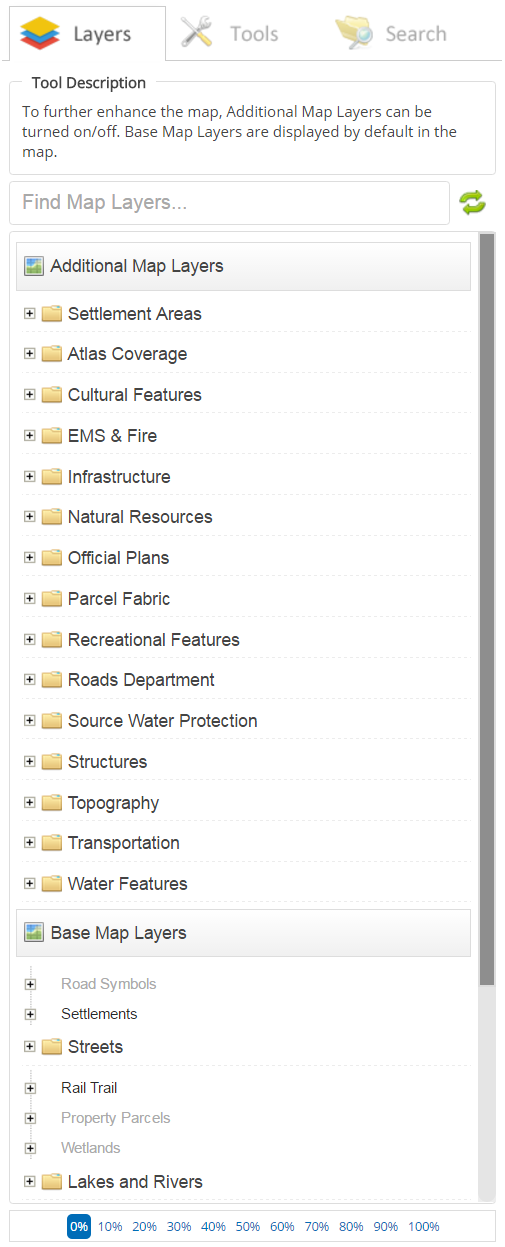Table of Contents
The Table of Contents tool (TOC) is available to further enhance the map. The help information in the directory to the left outlines the functionality in the TOC, these functions include;
turning specific map layers on or off in the map view, viewing the symbology, finding map layers, as well as adjusting the transparency of map layers.
To access the TOC, select the "Layers" tab as shown below. By default this tab is selected upon initial start up of the application.
A description of the tool is also available in the "Tool Description" as shown below.